
Checklist: Optimize Your Paper Questionnaire Processes
Paper questionnaires can be time-consuming to process and prone to errors. But by following a few simple steps, you can improve their efficiency, reduce errors, and comply with regulations like GDPR. Here are the key points:
- Efficient design: Structure your questions using the funnel method, use clear and precise language, and limit duration to 10-15 minutes to avoid dropouts.
- Digitization preparation: Ensure optimal image quality (minimum 300 DPI resolution) to facilitate data extraction.
- AI automation: Use tools like Melya to digitize, extract, and analyze responses quickly while minimizing human errors.
- Quality control: Regularly verify data to ensure reliability and correct detected anomalies.
- Standards compliance: Integrate legal notices from the design phase and secure sensitive data.
By applying these steps, you transform your paper forms into reliable, ready-to-use data while saving time and complying with your legal obligations.
Scan and convert image to editable text by phone, convert handwriting on paper to Word
How to design effective paper questionnaires
Creating an effective paper questionnaire requires considering both the respondent experience and the quality of collected data. Poor design can lead to dropouts or introduce bias, compromising result reliability. Here are some methods for designing questionnaires that guarantee quality data while meeting regulatory requirements.
Use the funnel method to structure your questions
The funnel method is an approach that involves starting with broad, general questions before gradually moving to more specific questions.
In practice, a well-structured questionnaire has three main stages. First, start with open and general questions that allow respondents to freely share their ideas or context. For example, if you’re evaluating customer satisfaction, a question like “How would you describe your experience with our service?” is ideal for opening the discussion.
Next, follow with transition questions that deepen the topics mentioned in general responses. Finally, end with closed and specific questions, designed to collect precise details necessary for your analysis.
Write comprehensible questions and instructions
Response quality directly depends on question clarity. Ambiguous or overly complex formulations can produce unusable data.
- Use simple and clear language, avoid jargon or technical terms. Each question should be understandable for all respondents, regardless of their knowledge.
- Formulate short and precise questions, addressing one topic at a time. For example, instead of asking “Are you satisfied with the quality and price of our products?”, divide this question into two for more precise responses.
- Provide explicit instructions for each type of question. For multiple-choice questions, specify whether one answer is expected or if multiple choices are possible. For rating scales, clearly explain what each level represents. For example: “On a scale of 1 to 5, where 1 means ‘very dissatisfied’ and 5 ‘very satisfied’.”
Don’t hesitate to include examples to illustrate the expected type of response, especially for open questions. Once your questions are written, evaluate the optimal duration to ensure a good response rate.
Define the right length and appropriate timeframes
Questionnaire length plays a crucial role in participation rate and response quality. Research shows that the ideal questionnaire duration is between 5 and 15 minutes.
For most questionnaires, a questionnaire containing 7 to 10 questions, with a total duration of 10 to 14 minutes, offers a good balance between comprehensiveness and engagement.
“The more questions you ask, the less time your respondents spend, on average, answering each question.”
To estimate duration, calculate the time needed to answer each question. Closed questions generally take 15 to 30 seconds, while open questions may require 1 to 2 minutes, depending on their complexity.
Clearly indicate the estimated duration at the beginning of the questionnaire. Then test the necessary time with a representative sample and adjust based on feedback. If your questionnaire exceeds 15 minutes, consider dividing it into thematic sections or removing non-essential questions. Focus on priority data for your objectives and reserve secondary questions for a future survey.
Prepare your paper questionnaires for digitization
Obtain optimal quality digitizations
Once your questionnaire is designed, it’s essential to prepare it correctly to guarantee precise digitization. Image quality plays a key role in optical character recognition (OCR) performance.
- Scanner settings: Configure your scanner to at least 300 DPI resolution. If your questionnaire contains smaller characters (less than 10 points), opt for a resolution between 400 and 600 DPI.
- Brightness: Adjust brightness to 50% to avoid areas that are too dark or too light that could impair reading.
- Alignment: Ensure the document is perfectly straight and aligned to avoid any distortion during capture.
For older or yellowed documents, activate RGB mode. This preserves all necessary nuances, which is crucial for reliable and precise data extraction.
By following these steps, you lay the foundation for efficient automated analysis and seamless data recognition.
Use AI tools to process your paper questionnaires
Once your questionnaires are digitized under optimal conditions, the next step involves leveraging artificial intelligence to convert these paper documents into ready-to-use data. Thanks to AI, you eliminate manual entry while improving processing accuracy and speed.
Modern optical character recognition (OCR) is no longer limited to reading text. It automatically identifies question types, detects checked boxes, and precisely extracts responses, even handwritten ones. This reduces human errors and significantly accelerates the process. Let’s discover how Melya uses these technologies to simplify your operations.
How Melya automates questionnaire processing
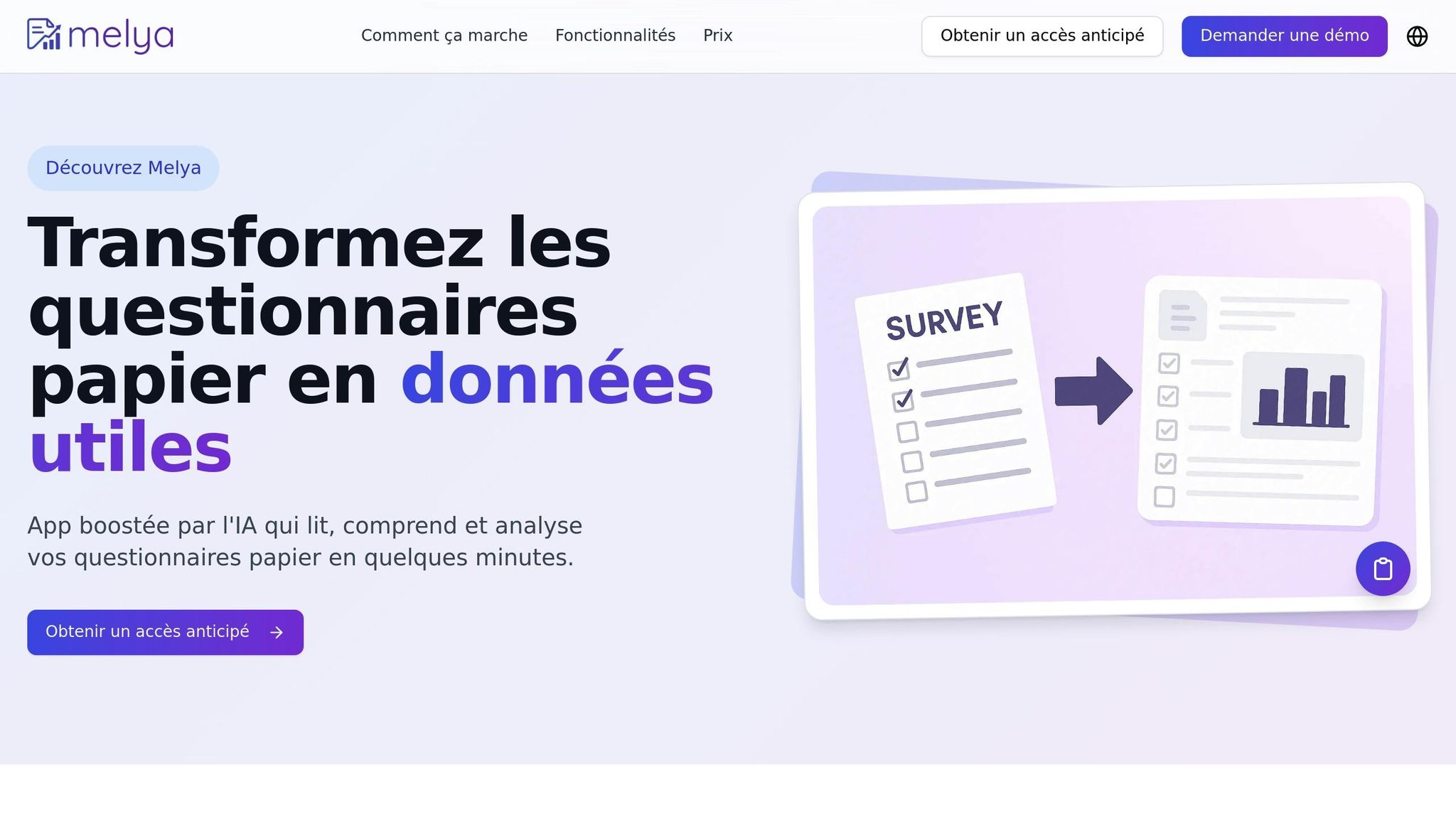
Melya transforms your paper questionnaires into structured data through a 4-step simple method that easily integrates with your current processes.
- Step 1: Send the blank questionnaire
Upload your blank PDF to the platform. Melya automatically recognizes questions and creates a ready-to-use template. - Step 2: Process completed questionnaires
Upload your filled questionnaires in batches as PDF format. Thanks to its advanced recognition, Melya instantly captures all responses. - Step 3: Review and correction
Review responses via the dashboard, correct if necessary, and thus guarantee optimal data quality. - Step 4: Analyze and export results
Immediately analyze qualitative and quantitative data. Export your results in Excel or CSV format, or generate a personalized PDF dashboard.
Melya’s advanced tools include automatic question recognition, precise text reading, and free text comment synthesis. Additionally, handwritten field management is particularly useful for evaluation forms or satisfaction surveys.
Integrate digital processing into your current processes
Integrating Melya into your work methods is smooth and without major disruption. This platform combines paper simplicity with digital tool power, allowing you to maintain your habits while benefiting from automation advantages.
To optimize this transition, start by identifying the most commonly used questionnaire formats. Create templates for these formats in Melya to simplify future processing. Interactive dashboards offer clear analysis through custom filters and multidimensional result views. Additionally, export options (CSV, Excel) and API access facilitate connection with your existing analysis tools.
Comparison between manual entry and AI processing
By adopting automation with Melya, you’ll quickly notice its advantages over manual entry. The platform allows managing a large volume of questionnaires without requiring additional human resources. It also offers real-time analysis, accelerating your decision-making and improving overall operational efficiency.
Verify data quality and exploit results after digitization
Once your data is processed by AI, it’s essential to verify its quality to guarantee reliable analyses and informed decisions.
Verification and correction of data errors
To ensure data reliability, apply validation techniques that test completeness, consistency, and business rule compliance. Thanks to machine learning, it’s possible to predict expected values and detect anomalies.
Confidence scores generated by Melya offer a quick method to identify data requiring special attention. Additionally, RPA (Robotic Process Automation) can cross-reference extracted data with other sources, strengthening validation. This combination of AI models and human verification achieves over 99% accuracy for critical documents.
Exploit dashboards and export data
Real-time dashboards transform raw data into exploitable visual representations. Melya offers functionalities like custom filters and multidimensional views to efficiently analyze results. These tools enable quick trend detection and anomaly identification.
“Survey data visualization is crucial for transforming raw responses into convincing insights. When data is presented visually, it tells a story that numbers alone cannot convey.”
- Bella Williams
To integrate this data into your existing tools, you can export it in CSV or Excel formats, or connect via API. Excel format is ideal for one-time analyses, while CSV is better suited for automated processing. APIs enable continuous integration with your systems.
To maximize visualization impact, use colors strategically to highlight key points. Avoid superfluous visual elements and exploit white space to simplify presentation. The goal is to clearly convey essential information to your audience.
| Desired content type | Blogs | In-depth guides | Webinars | Podcasts |
|---|---|---|---|---|
| Global responses | 42% | 23% | 8% | 27% |
| Financial sector | 60% | 20% | 5% | 15% |
| IT sector | 55% | 15% | 10% | 10% |
| Engineering | 20% | 8% | 60% | 12% |
| Source: |
Combine these visual tools with regular review to maintain data reliability.
Regular review to optimize the process
Plan periodic reviews of your digitized data to identify and resolve recurring problems. For large volumes, weekly verifications are recommended, while monthly controls suffice for smaller volumes.
Study error patterns to adjust your upstream processes. For example, if certain questions frequently cause errors, modify your questionnaire design or adjust digitization parameters. A resolution of at least 300 DPI and clear distinction between text and background can improve OCR result accuracy.
Finally, using contextual validations and dictionary-based corrections can further strengthen overall data accuracy.
sbb-itb-19288eb
Conclusion: Key steps to optimize paper questionnaire processing
To get the most from your paper questionnaires, a few well-thought steps can make all the difference.
1. Design your questionnaires intelligently. A clear and consistent layout not only facilitates digitization but also reduces potential errors.
2. Ensure quality digitization. Use a minimum resolution of 300 DPI and optimal contrast for OCR (optical character recognition) tools to function effectively. For example, according to a Baker Tilly report published in July 2024, companies managing thousands of documents monthly reduced their error rates from 5-10% to less than 1% thanks to these techniques.
3. Integrate AI into your processes. Launch a pilot project, train your teams, and map your data flows before moving to complete automation. This progressive method enables better adoption and prepares the ground for technological adjustments while guaranteeing rigorous quality control.
4. Maintain regular quality controls. For large volumes, weekly reviews are essential, while for more modest volumes, monthly verification suffices. Analyze recurring errors to continuously adjust your processes and guarantee optimal accuracy, particularly for critical documents.
5. Respect regulatory requirements. Integrate GDPR mentions from the design phase, secure your data, and document your processes. Compliance is not only a legal obligation but also a way to strengthen respondent trust.
By systematically following these steps, you’ll transform your paper questionnaires into reliable and exploitable data, ready to be used quickly and efficiently.
How can I ensure my paper questionnaires processed by AI comply with GDPR in France?
For your paper questionnaires to comply with GDPR when processed by artificial intelligence, certain fundamental principles must be rigorously applied.
First, ensure you rely on a solid legal basis, such as explicit consent from participants or legitimate interest. It's crucial to clearly inform participants about the purpose of using their data and how it will be processed. Transparency is an essential pillar here.
Next, adopt effective security measures to protect personal data. This can include practices like anonymization or data minimization, which consist of collecting only what is strictly necessary. Document every step of your processes to ensure complete traceability and be able to prove your compliance in case of audit.
To go further, follow the recommendations of the CNIL and the European Data Protection Board (EDPB). These organizations provide valuable guidelines for responsible and ethical AI management.
Finally, opt for AI tools that comply with European data protection standards. Also consider conducting regular audits to quickly identify potential flaws and adjust your practices accordingly. This will allow you to maintain a high level of compliance and security.
What are the main advantages of AI for processing paper questionnaires rather than manual data entry?
Artificial intelligence transforms paper questionnaire management by offering notable improvements at several levels. First, it guarantees increased accuracy by limiting human errors that can occur during manual entry or processing. In parallel, it significantly accelerates processing times thanks to its superior speed, saving valuable time.
Another strength: AI reduces the manual effort required. This means fewer repetitive tasks for teams, leaving them more time to focus on higher value-added activities. It's also capable of handling large volumes of data without difficulty, making the process more adaptable to growing needs.
In terms of security, AI offers solid guarantees to protect sensitive information. This is complemented by a reduction in operational costs, as automated processes require fewer resources. Finally, using AI enables more detailed analysis of results, providing valuable insights to improve decision-making and optimize processes overall.
How to improve the accuracy of digitization and data extraction from my paper questionnaires?
To maximize accuracy when digitizing and extracting data from your paper questionnaires, start by configuring your scanner correctly. Use a resolution of at least 300 dpi and select grayscale mode. These settings ensure optimal image quality for subsequent steps.
Once your documents are scanned, consider preprocessing the images. This includes reducing visual noise and improving sharpness. These adjustments are essential to increase optical character recognition (OCR) accuracy, especially if your questionnaires contain both printed characters and handwriting.
Finally, choose reliable and efficient OCR software. Ideally, opt for a solution capable of efficiently handling the most common document formats, such as A4 or letter format. These tools are often designed to accurately recognize different types of characters, reducing errors and speeding up processing.
By following these steps, you can not only minimize errors but also save valuable time and make your paper questionnaire management processes much more efficient.
